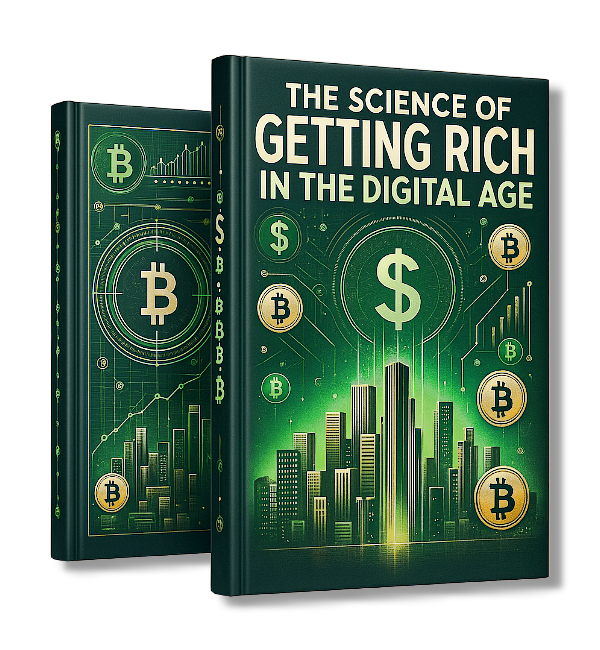How to Mine and Stake
“This software is provided as a free, educational tool for members in private fellowship. Mining and staking rewards vary based on participation, system setup, and uptime. Past results (e.g., 20–30%) are member-reported, not guaranteed. This does not constitute a commercial or financial investment offer.”
EquityPay Wallet Installation – Now with Mac & Windows Video Guides!
We’re excited to announce that our desktop wallet installation tutorials are now divided into two easy-to-follow sections — one for Mac users and one for Windows users.
Whether you’re setting up EquityPay for the first time or just prefer a guided walkthrough, each video is tailored to your operating system to ensure a smooth and confident start.
“Offered by SpiritDetox Ministries, SSM — a Private Ministerial Association operating under Ecclesiastical Law. This is a private offer for invited members only. Not a public investment or commercial offer.”
👉 Choose your system, watch the video, and start your journey with EquityPay today.

Mac Installation Video
Step-by-step guidance for downloading, installing, and launching the EquityPay wallet on macOS.
Windows Installation Video
A detailed walkthrough showing you how to install and activate the EquityPay wallet on Windows OS.
Download Desktop Wallet
Take your experience to the next level with our powerful desktop wallet—designed to put full control in your hands. Start by downloading the version that matches your operating system: Windows, macOS, or Linux. Just click the download link and follow the simple installation steps to set up your wallet on your computer.
With our feature-rich wallet, you’ll be ready to access all the tools, features, and community benefits that EQPAY has to offer—right at your fingertips.

Mac Desktop Wallet Release 1.6.0
Download the file, click to open it, and follow the on-screen instructions to install the wallet on your Mac computer.

Win Desktop Wallet Release 1.6.0
Click on the download button, run the installation file, and follow the prompts to install the wallet on your Windows computer.
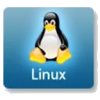
Linux Desktop Wallet Release 1.6.0
Download the file, open your terminal, navigate to the downloaded location, and execute the installation command.